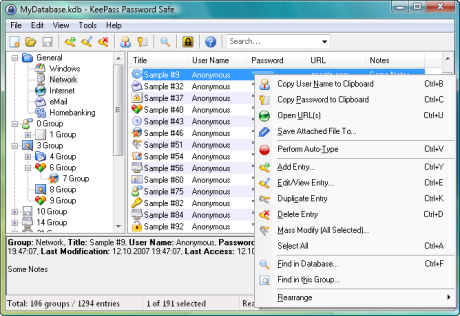Create Your Own Google Search Engine February 29, 2008
Posted by Doriano "Paisano" Carta in Search.add a comment
Do you know that you could actually create your very own google search engine that will search only the websites and resources that you specify? Simply go to Google’s Customized Search and create as many unique types of search engines as you want. You can customize the look and feel and even embed the search engine on your own website and invite others to contribute resources for the search engine.
Here’s an example of a search engine that I created and enjoy using a great deal:
Paisano’s Freeware Search Engine
Here’s How to do it:
-
Login with your google/gmail account (create one if necessary, it’s worth it!)
-
Click on Create Custom Search Engine
-
Enter a name for your search engine
-
Enter a good description
-
Enter some keywords
-
Select whether to search just the sites you enter or the entire web or a combination of both.
-
Enter the websites you want your search engine to use for all searches
-
Click Next and then Finish to complete the process
Here’s the setup screen
Here’s how to make changes and manage your search engine
-
Click on Manage an Existing Search Engine
-
You will see all of the search engines that you’ve created
-
Click on the control panel to make changes such as the look and feel or to add/remove websites, etc.
Here’s what it looks like:
Virtual Clipboard February 27, 2008
Posted by Doriano "Paisano" Carta in Freeware, Web 2.0.Tags: clipboard, controlc, Web 2.0
add a comment
ControlC is a unique new service, that’s for sure. In a nutshell, what it wants to be is your virtual clipboard, allowing you to copy and share (instead of paste) via the web.
I like the concept and the way that it saves everything in one place for easy retrieval from anywhere any time you want it again. Best of all it’s free and easy to use.
The only downside to the experience is that it requires a small download and installation of a tiny utility that needs to be running at all times in your system tray.
The good news is that it is indeed so small that it doesn’t appear to impact your computer at all. The downloads page has versions for different operating systems including Linux
and Mac OS and of course windows.
As for security concerns, some will be hesitant when it comes to openly sharing what they dump to their clipboard and rightfully so. Sometimes those items can be login names and passwords or account numbers or credit card numbers, etc. Well, ControlC realized that much and provides encryption automatically for everything you copy which is a great move on their part.
Personally, I love using my JingProject account to take screenshots and immediately sharing it via the web to anyone I want but I might use ControlC more just to see what else it can do in comparison.
Note: The free basic version only allows you to access things you’ve copied in the last 5 days. You will need the premium version to access anything older than that.
The Ultimate GateKeeper February 27, 2008
Posted by Doriano "Paisano" Carta in Enterprise, Freeware.Tags: encryption, Freeware, Keepass, password, password manager, security
13 comments
In all my years working in I.T. the thing that has always made me cringe is the way that people handle their login account information and passwords. I cannot tell you how often I’ve seen login names and passwords attached to monitors on sticky notes or taped to their desk or keyboard. The more security conscious ones actually try to be more safe by storing their passwords in their drawer, which still isn’t that smart really. The next level of security is taken by those who store all of their passwords in a Microsoft Excel spreadsheet, which is better than the post-it method of protection, but it’s still vulnerable because their isn’t any encryption which makes opening the file very easy. This is a serious matter that should be addressed by every organization, no matter how large or small they are. One security breach and any company can be exposed to devastating results from a potential hacker.
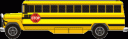
So what’s the answer? What can be done about this all too common problem that occurs in every company in America? Well, the first thing to do is provide some basic security training for all employees. Make sure everyone understands WHY this is so important. It isn’t just for the company’s safety but for their own safety as well. The next thing to do is provide a simple method for storing all of their login account information and passwords, perferably one that also provides encryption for added security.
Obviously, expense can be a concern so this solution shouldn’t be too expensive either. Now, there are countless password managers available these days, but to me there is only one ultimate gatekeeper.
KeePass is the best password manager available today because it doesn’t require installation, it’s easy to use, and it’s free! The best part of all is that you can keep thousands of passwords in one safe place with encryption. This means that you can have instant access to all of your accounts by remembering just one password from now on. Here’s a screenshot of the main interface (Click to Enlrage):
There’s a version for different operating systems, such as linux, Mac OS and of course all flavors of Windows. However, my favorite is the Portable version which doesn’t require any installation and can be launched from a USB stick! This means you can save the keepass program and the password database that it creates and encrypts for all your passwords in one safe place and with you at all times. Here’s the Keepass download page.
Summation:
Companies and especially I.T. departments need to stop sticking their collection heads in the ground when it comes to this grievous security risk and address it as soon as possible. Don’t assume that your users know better and would never be stupid enough to do such things. I cannot begin to tell you how many times I’ve seen these things done by individuals with extremely high levels of intelligence, multiple degrees and usually good common sense. It only takes a few minutes and the Keepass utility is free and easy to use.
How to Pimp Your Blog February 24, 2008
Posted by Doriano "Paisano" Carta in Blogs, Marketing.Tags: Blog Directories, Blogs, Marketing, Promoting, RSS Feeds
add a comment
Why are some blogs popular and others not? Obviously, the best thing any blogger can do to make their blog a success is to write excellent posts consistently. However, even the best written blogs will languish in obscurity if the blogger does not perform some promotional and marketing tasks to spread the word about their words. Yes, it goes against everything a writer believes in, but it is a necessary evil. If you want to share your craft, then you must learn the craft of promotion and marketing.
Blog/RSS Directories
Here’s some good news. I’ve done a lot of the dirty work for you and compiled a list of the best blog and RSS directories available today, including the brand new BLOGGED. I’ve published Paisano’s Blog Directories List online and made it public for all of you to use. It’s a work in progress so look for it to change often. Some will come and some new ones will go. Feel free to send me any that I’ve missed as I am sure there are many. As a matter of fact, there appears to be thousands of blog/rss directories in existence, but most of them are small obscure indexes that aren’t worth the time or effort to submit your blog to. I’ve chosen about 44 blog/rss services that all seemed to be pretty active and offer easy methods of submitting blog urls or rss feeds to.
Criteria
I avoided those services that required a referential link on your site in order to be listed on their site. While I think it’s fair to ask bloggers to add a badge or widget, it’s an entirely different matter to require it. Also, I selected only free services. There are many services that actually charge bloggers a fee (one-time, monthly or annually) to be listed. Again, it might be a personal choice, but I don’t feel anyone should have to pay to be listed on any service. Of course, that is your decision to make.
Mass Submissions
There are many paid services that claim that they can submit your URL/RSS feed to hundreds or even thousands of directories for you but I stayed away from such solutions. Who knows, they might actually work and be worth whatever the cost. I just don’t know enough about these types of services to include them at this time.
Summation:
The quickest and least expensive way to start spreading the news about your prized blog is to submit it to some blog/RSS directories. Here’s the link to Paisano’s Blog Directories List again. Most of the sites included were found in this excellent resource: TopRankBlog’s BlogRSS Directories. Note: Many of their listings were no longer working or required fees or a commitment to include a referential link back and many just didn’t seem worth the effort. Finally, this is just ONE method to promote your blog. There many other things you can do. By far the best suggestions for promoting your blog come from Darren Rowse, Mr. ProBlogger himself: ProBlogger’s How to market your blog. He delves deep into the fine art of SEO (Search Engine Optimization) and many other mysterious practices that appear to work wonders for countless bloggers.
How to Export Your Contacts from Plaxo February 21, 2008
Posted by Doriano "Paisano" Carta in Tips.Tags: How-To, plaxo
7 comments
I’ve loved Plaxo for many years and I’ve enjoyed the widespread attention they’ve finally garnered thanks to the success of their Pulse feature and social aggregation. However, it has always been a confusing for most people who want to simply export their contact information out of Plaxo without using the sync feature. For example, sometimes you just want all of your contacts in a csv file. Well, here’s how you do it folks.
Log into your plaxo online account.
Click the Address book tab
Click on the Add Sync Points link at the bottom of the screen
The Sync Wizard screen will apear (see image below):
We’re not going to sync anything. We just want to export our address book, so just click the second click here link.
The following screen will appear:
Simply select the file format you want, such as the .CSV file for Microsoft Outlook and then download it to your system.
That’s it. You’ve exported ALL of your contact information without synchronizing diddly squat. 🙂